8.
Logging off the Content Editor
To log off the Content Editor, click the red Sitecore logo button in the top left corner of the Content Editor (see the screenshot below).

Then select the Exit Content Editor Button in the bottom right hand corner of the Sitecore icon menu which will appear (see the screenshot below).
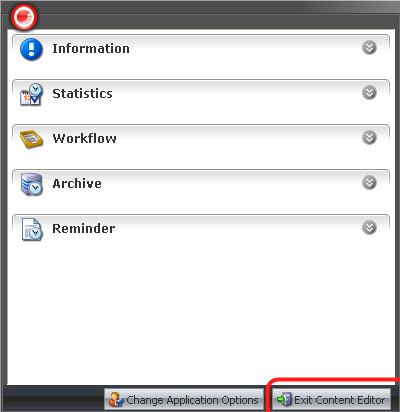
Confirm that you want to exit the Content Editor by clicking the OK button in the dialog which will appear (see beow).
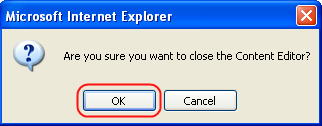
Upon clicking the OK button, the user will be logged off the Content Editor and the Sitecore administration and redirected to the login screen.
You may also simply double click the Sitecore logo button to exit the Content Editor.